The Hypothesis:
"Interlacing has no place in modern video production, as all display devices are naturally progressive, so deinterlacing harms the image quality."
That was my original somewhat misguided opinion a few weeks ago. For web use, I stand by it. But there's lots of people out the who are using 1080i, and who stil demand PAL interlaced video. I wondered why. So I've run some tests. And I am a changed person. I used to hate LCD TV sets. All badly set up, poor image quality, smeary images. I dismissed them out of hand. Until I actually went out and bought one, I didn't know just how good modern LCD TV sets were.
In order to really understand what's going on here, you should download the disc image of the DVD I made to test this all out. It's about 250 MB, so not too huge. Burn it onto a DVD or CD and play in your DVD player. Our American friends will be dismayed to find this is a PAL DVD and so may cause you some problems. Sorry, I lack the time to fully explore the NTSC world at the moment, but should I get the chance and the motivation, I will do so. Another important point is that you should be playing this on a reasonably good quality domestic TV set - CRT or 50/60HZ (or beter) LCD/Plasma. My LCD set (Sony Bravia KDL32W4000) shows interlacing problems on Standard Definition, which I am astonished and boggled by. Kudos to Sony.
Kudos also to Alan Roberts and friends on the DVdoctor forum, who've spurred me into tests with LCD monitors. The results, as Alan promised, can surprise you.
Another side note before we get started: this is just about Standard Definition in PAL, and this is only the beginning. THere's HD to follow.
The Test
We're looking at a couple of things at the same time. Scaling down movies from HD to SD, specifically the Sony PMW-EX1, avoiding the dreaded 'stuttering pans', and re-introducing the traditional video look for those who need to match footage with legacy material, or who just prefer it.
The Method:
I created a movie in FCP - very simple, but using the XDCAM-EX codec. No camera trickery, just the codec on its own. I used a moderately challenging subject - a steadily moving circle, which should show problems of edge mangling, motion artifacts, and all at a speed that's at the edge of acceptable progressive speeds and also demonstrate problems of stutter caused by fields in the wrong order.
There's lots going on in a seeminly dull DVD, so please read through and also consider what's going on, comparing the difference between different versions.
The Results:
Here's a frame from the original movie:

Let's export this movie from Final Cut Pro in its native format, and use Compressor with the default DV PAL Anamorphic setting:
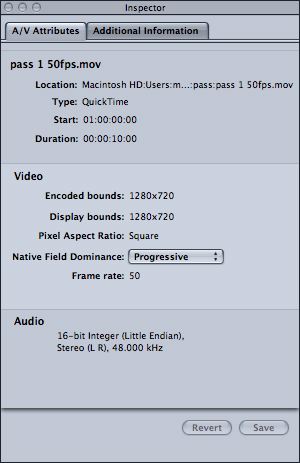
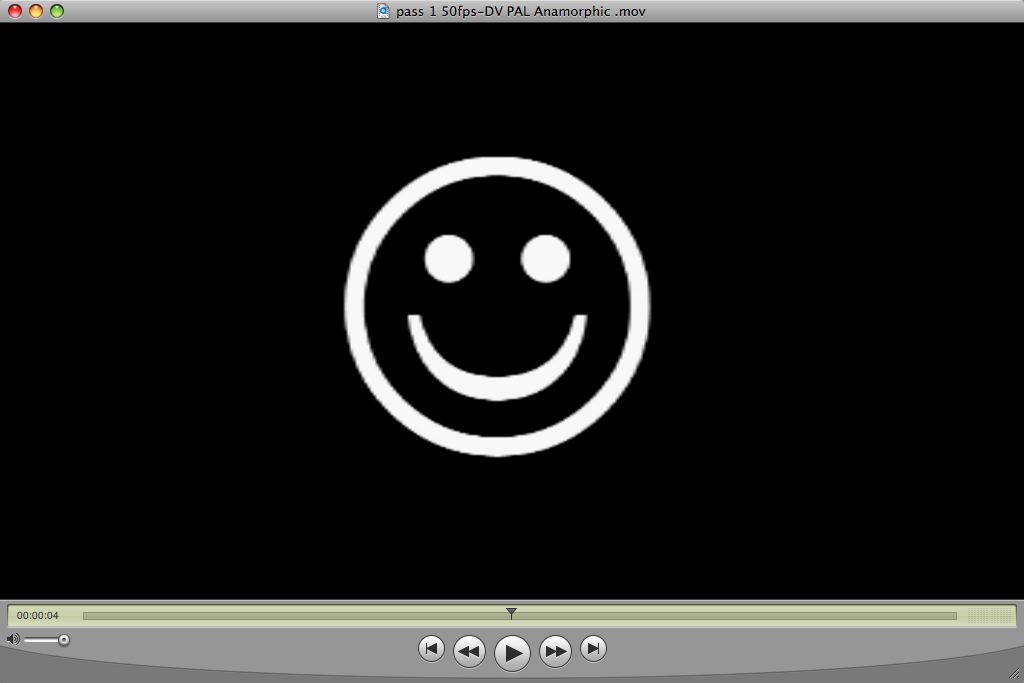
Well, that's pretty rubbish. What's gone wrong?
Firstly, this is a DV movie, and QuickTime, in its infinite wisdom, tends to open DV movies in a special way, throwing out a lot of info in the cause of performance. A clever trick seven years ago, but unnecessary now. Let's switch on High Quality in the Info window (Cmd J)
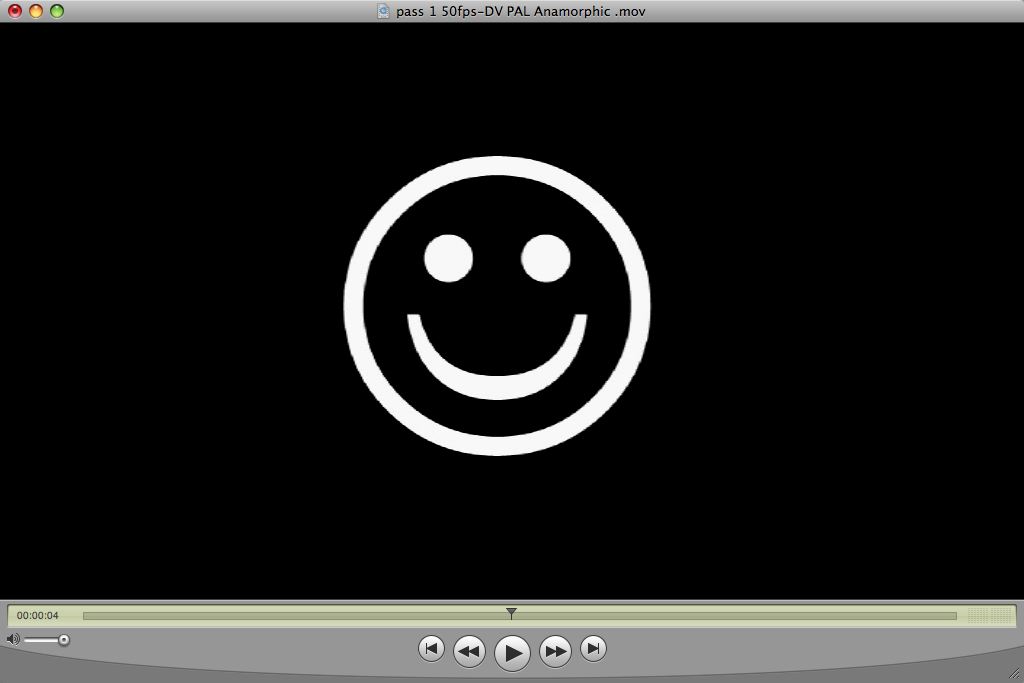
Well, still not exactly brilliant. All that lumpiness around the circle is pretty awful. This is because Compressor is doing quick and dirty scaling - you're not going to notice this if you don't actually need to scale - if you were bringing DV footage into Compressor transcoding for DVD for example. So what do we do?
Let's click on the gear icon in Compressor's Frame Controls tab (third from left) and switch Frame Controls ON. Just that. Nothing else. Don't touch the other controls. What does that give us?

That's better. Suddenly we're using a high quality scaling algorythm and the lumpiness has gone.
Assuming you've shot progressive, and that you want a progressive output, that's pretty much done - you're hot to trot.
But we can go further than this. Let's switch to motion. The original movie was at 50 frames per second as Mr Smiley glided from left to right over 10 seconds. Compressor created the above 25p movie by simply slinging out every other frame.
If we tell compressor that we want the movie's output fields to be bottom first rather than Same as source, we get this:
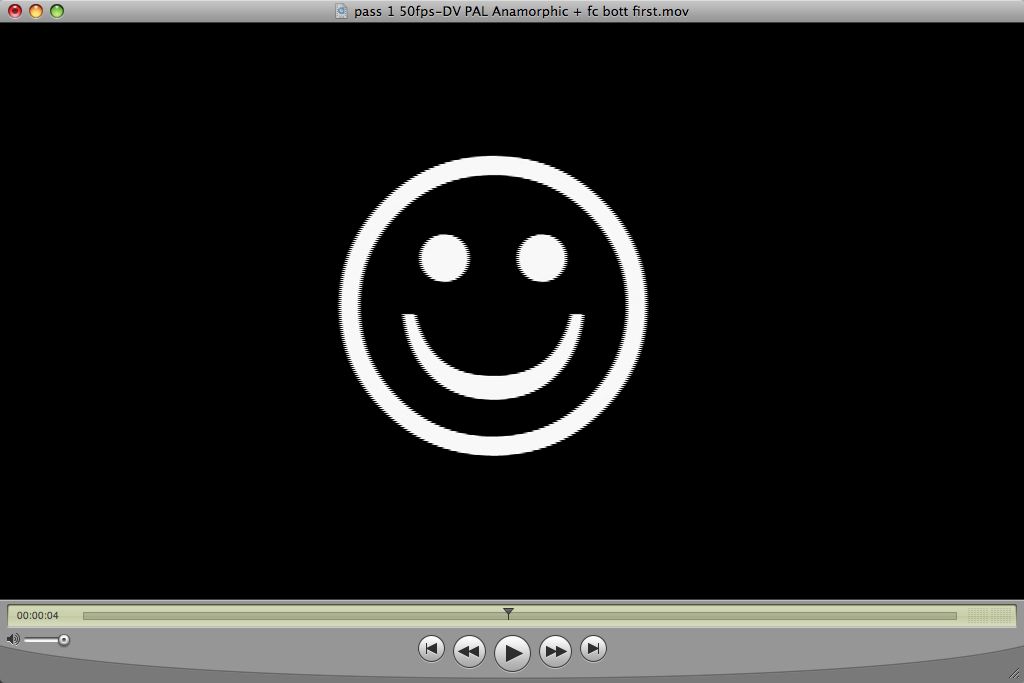
Those edges are a good sign. Interlace!
This is actually really important, because you can get the 'video' look of PAL DV from your EX1 simply by enabling fields in the Frame Controls pane.
Of course, if you enable Top first instead of Bottom first, then play back on an interlaced monitor, you're going to get the judder from hell. But this is to be expected. Easy to put right.
Envoi
For a great balance between speed and quality for your EX1 downconverts, pop it into Compressor, click the gear icon and enable Frame Controls. If you have 720p50 material, you may optionally select to re-interlace fields by selecting Top First (anything but DV) or Bottom first (only DV) from the field.
Normally, you'd not need this, but because you're resizing and reinterlacing, you NEED Frame Controls to do its magic. But using anything higher than the suggested settings probably won't help at all.
|